Kayleigh shares articles on Society blog. She also blogs about her experiences in the workforce and how she set out to find a career she loved, which led her to work with an ethical employer. maemae believes that life is too short not to enjoy your job, and that there's no shame in pursuing a career you love!
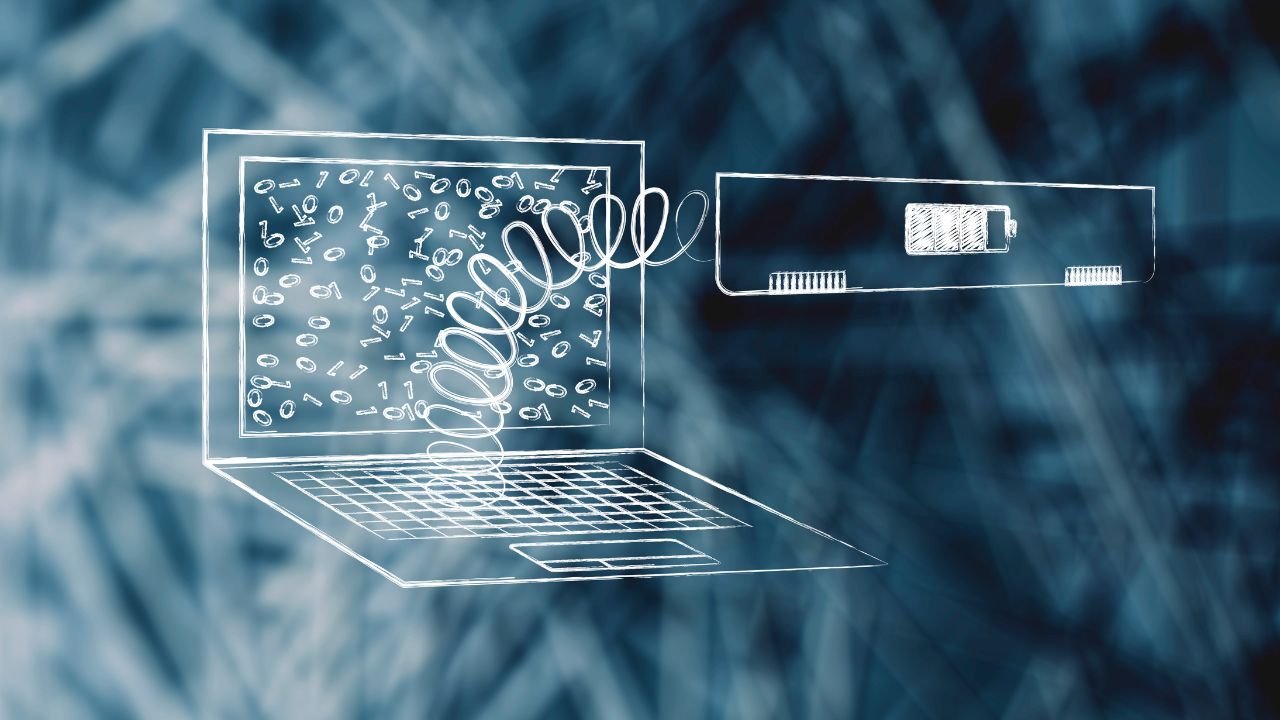
With the rise of remote work and the integration of nomadic workers into the average professional’s life, battery life is no longer just a feature – it is the lifeline of a laptop. Maintaining the power of your device throughout the day-long events or those nights streamed with series or movies is a challenge. However, one can extend the battery life of your laptop, i.e., HP EliteBook 860 G11 Battery, to a great extent by following certain application and power management procedures.
Here are five essential ways that should assist you in enhancing your laptop’s battery.
Five Indispensable Methods That Can Help You Optimize Your Laptop’s Endurance
1. Adjust Your Power Settings
One crucial tip to extend your laptop’s battery life is to personalize its power settings. Both Windows and macOS offer specific modes aimed at conserving energy. For instance, the ‘Battery Saver’ setting on Windows and ‘Energy Saver’ on macOS work by lowering the backlight and curtailing background application activity. Tailor these modes further by turning off screen savers and setting a shorter screen timeout. Such customizations ensure the optimal use of your battery, preventing any energy from being expended on unnecessary processes. A well-configured system is the first step towards more efficient battery usage.
2. Manage Background Applications
Many applications and processes running in the background can be notorious battery drainers. Applications that continuously sync data, like email clients and cloud storage services, can particularly put a strain on battery life. To mitigate this, regularly check which applications are running in the background and close those that are not needed. On Windows, you can use the Task Manager to see which apps consume the most power, while macOS users can rely on the ‘Activity Monitor’. For an added layer of control, consider disabling auto-launch settings for non-essential apps and keep your usage to what’s necessary for your current task.
3. Optimize Display Settings
The display is one of the most power-hungry components of a laptop. Reducing screen brightness can significantly conserve battery life; even a 10% decrease can make a noticeable difference. Additionally, turning off adaptive brightness features and opting for a dark theme can further reduce power consumption. Where applicable, adjust graphic properties to use your device’s integrated graphics instead of more powerful but energy-consuming, dedicated graphics cards for everyday tasks.
4. Upgrade Your System and Applications
Not all the updates you receive in the software you use are new symbolic additions or the correction of bugs; they may contain fine-tuning that can make your laptop last longer on its battery. This would keep the operating system and application up to date so that you get the optimum features of power-saving technology. Companies often launch updates for firmware that help improve battery longevity, and for this reason, ensuring that the laptop’s BIOS is updated is essential. Similarly, the use of the lite versions and web browsers are the pointers that also help save battery.
5. Utilize Battery Maintenance Practices
Proper care and maintenance of your laptop’s battery can help preserve its capacity over time. One pivotal practice is to avoid extreme discharge and charge cycles. Since batteries \are liable to degrade gradually, opting to charge the battery up to between 20% and 80% can be beneficial for its lifespan. There seems to be a lot of misconception out there that one needs to completely discharge the battery to remain healthy, which is actually counterproductive for lithium-ion batteries found in most modern devices, which are actually healthier when they are drained down partially. Furthermore, running a full cycle charge on your battery several times at least every three months helps calibrate your battery, which will enable an accurate estimation of battery lifespan.
Conclusion
The optimization of battery life cannot be achieved by a single change or action but rather by many changes that, when incorporated into proper usage, can greatly impact the lifespan of the batteries found in most laptops today. Such measures can help you keep your gadget functional for a long time. Applying the above-mentioned methods, you can greatly enhance the overall life of a laptop battery and enjoy its performance regardless of the context of your further or ongoing activities.
